Profiling
Profiling

stiff-
ness


stiff-
ness
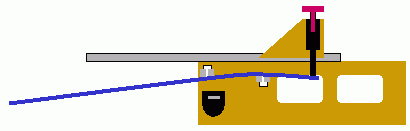
| Frequency Profiling |
NF4 Profiling |
|
 |
Butt stiff- ness |
 |
 |
Tip stiff- ness |
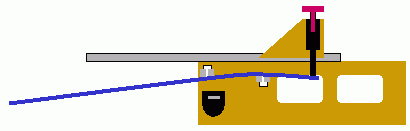 |
| Most wood shafts |
Most iron shafts |
| 44" |
|
| 39" |
39" |
| 34" |
34" |
| 29" |
29" |
| 24" |
24" |
| 19" |
19" |
 1. Use the upper position of the toggle board, as shown in the photo. A consequence is that you will use the rectangular toggle stop to set the pre-load. 1. Use the upper position of the toggle board, as shown in the photo. A consequence is that you will use the rectangular toggle stop to set the pre-load. |
| 2. Use the bearing side of the middle bearing assembly. You will measure the shaft's stiffness in its most stable position under load in the NF4. |
| 3. Set the beam length at the largest beam length for the profile.
That will be 44" for a wood shaft and 39" for an iron shaft, unless the
shaft is too short to be read at that length. If the shaft is too
short, use the longest whole-inch length that gives a stable reading,
with all bearings securely on the shaft. |
| 4. Take a reading, using a precision of 0.03Kg. |
| 5. Unload the shaft and unlock the beam; then slide to the next smaller beam length and lock it there.
Leave the tip against the tip stop, and the shaft will just slide in
the front bearings, with no extra effort on your part. You may have to
move the shaft a fraction of an inch to seat it securely against the
tip stop, but that takes only a second. Do not forget to lock the beam with the cam clamps before you take the next reading. |
| 6. Repeat steps #4 and #5 until you have readings at all the lengths. |